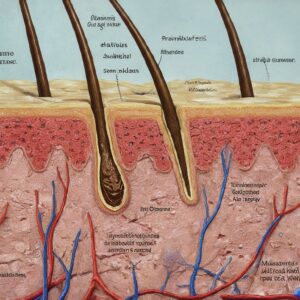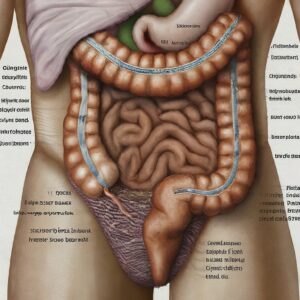How to Cheat Proctored Exams
How Students Try to Cheat on Proctored Exams: What Institutions Need to Know
Proctored exams are meant to ensure students take tests fairly, but some students still try to find ways to cheat. Here are some common methods students might use and how institutions can be better prepared to catch them:
- Using Notes or Devices: Some students hide notes in their clothes, on their desks, or even use their phones. To prevent this, make sure the proctor checks the student’s surroundings before the exam starts.
- Screen Sharing with a Friend: Students might use screen-sharing software to let someone else see their exam and give them answers. Institutions can prevent this by using software that blocks screen sharing during the test.
- Fake Technical Issues: Students might pretend their camera or internet isn’t working properly to hide their actions. It’s important for proctors to have a clear protocol for handling technical issues and ensuring the student isn’t using it as a cover for cheating.
- Using a Second Device: Students may use a second device, like a phone or tablet, to look up answers. To avoid this, students should be required to show all electronic devices and their workspace before starting the exam.
- Switching the Exam Window: Some students try to switch to a different window on their computer to look up answers. Exam software should be set up to prevent switching between windows.
- Wearing Earbuds: Students might wear earbuds or small earpieces to receive answers from someone else. Proctors should ask students to remove any earphones or headsets before the exam begins.
- Getting Help from Someone Nearby: Some students may have someone off-camera in the room with them to help during the test. To stop this, it’s crucial to ask students to do a full 360-degree scan of the room before starting the exam.
- Fake ID or Impersonation: A student might get someone else to take the exam for them by using a fake ID. Institutions should require students to show their ID clearly on camera, and proctors should match the ID photo with the person on screen.
- Using External Tools: Some students use external websites or tools that help solve problems quickly. Institutions can use secure browsers that prevent access to other websites during the exam.
- Writing on Hands or Desk: Students might write formulas or notes on their hands or desks. Proctors should check the student’s hands and workspace before the exam to make sure there are no hidden notes.
How to Prevent Cheating
To prevent cheating, institutions should take a few key steps:
- Use secure, reliable proctoring software that can monitor the student’s screen, camera, and microphone.
- Train proctors to recognize suspicious behavior and handle it appropriately.
- Require students to show their ID, surroundings, and all devices before starting the exam.
- Implement strict rules about what students can and cannot have with them during the test.
By understanding these methods and taking preventive measures, institutions can better protect the integrity of their exams and ensure that all students are tested fairly.