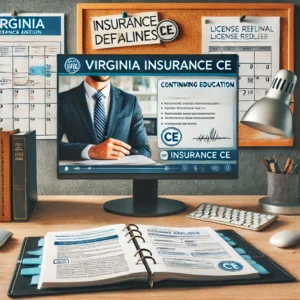Aramco Inspector Qualification Guide
To become a certified Aramco Inspector, whether for Vendor Inspection or Project Inspection roles, adherence to Aramco’s qualification procedures is crucial. This guide provides a comprehensive overview of the steps required to apply for and schedule your Aramco Inspector Qualification Exam, ensuring you meet all prerequisites and maintain compliance with Aramco’s standards.
1. Initial Application and Pre-Approval
Before proceeding with exam registration, it is imperative to first apply for pre-approval from Aramco. This step ensures that you meet all required qualifications and are authorized to take the Inspector Qualification Exam.
Important Note: Do not register for the exam until you receive formal authorization from Aramco. Taking the exam without this authorization may result in your exam results being deemed invalid.
Action Steps:
- Apply for Pre-Approval: Submit your application for the Aramco Inspector Qualification Exam.
- Wait for Authorization: Ensure you receive written authorization from Aramco before proceeding with any further steps.
2. Ensuring Consistency in Personal Information
It is essential that the personal information you provide to Aramco matches the details registered in your Pearson VUE account. This information should also align with the photo ID(s) you will present at the exam center.
Action Steps:
- Verify Information: Cross-check that all information on your Aramco application, Pearson VUE account, and photo ID is consistent.
- Update Details if Necessary: Correct any discrepancies before scheduling your exam to avoid complications.
3. Registration and Scheduling
To schedule your exam, follow these steps through Pearson VUE:
- Sign In: Access your Pearson VUE web account. If you do not have an account, you will need to create one.
- Meet Eligibility Criteria: Confirm that you meet all eligibility requirements for your specific specialty. For detailed eligibility criteria, visit the Frequently Asked Questions page.
- Schedule Your Exam: Choose a suitable date and location for your exam.
- Receive Confirmation: You will receive a booking confirmation email within 24 hours. If you do not receive this confirmation or if there are any errors, contact Pearson VUE immediately at Pearson VUE Contact.