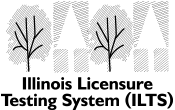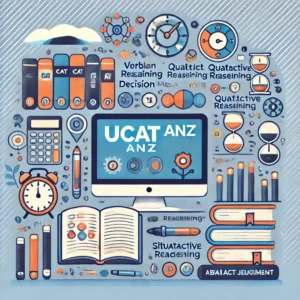Comprehensive Guide to the Illinois Licensure Testing System (ILTS)
The Illinois Licensure Testing System (ILTS) is a critical component in ensuring that educators in Illinois meet the highest standards of competency and readiness. Managed by the Evaluation Systems group of Pearson under the Illinois State Board of Education (ISBE), the ILTS program aims to validate that candidates possess the essential knowledge and skills required for effective teaching in Illinois public schools.
Overview of ILTS
The ILTS provides a variety of assessments designed to evaluate the qualifications of prospective educators. These computer-based tests (CBT) are tailored to gauge the readiness of candidates for entry-level positions within Illinois public education. For detailed information about the available tests and their content, visit the ILTS website.
Available Tests
The ILTS encompasses a broad spectrum of exams covering different teaching certifications and endorsements. Each test is meticulously developed to reflect the current standards and expectations of the Illinois education system. For a complete list of tests and specific details about each one, refer to the ILTS test catalog.
Test Registration and Scheduling
Registration Process
To register for an ILTS exam, follow these steps:
- Visit the ILTS Website: Go to www.il.nesinc.com to access the registration portal.
- Create an Account: If you do not already have an account, you will need to create one using your personal details.
- Complete Registration: Fill out the required information, choose your test, and complete the payment process to finalize your registration.
Scheduling Your Exam
Once your registration is complete, you can schedule your test appointment as follows:
- Log In: Access your ILTS account at www.il.nesinc.com.
- Select “Schedule”: Navigate to the current registrations page and select “schedule” for the test you wish to take.
- Choose Your Appointment: Appointments can be scheduled online 24/7 on a first-come, first-served basis.
After scheduling, Pearson VUE will send a confirmation email detailing your test date, time, test center address, phone number, and directions.
Rescheduling or Cancelling Your Test
If you need to reschedule or cancel your test appointment:
- Log In: Access your account on the ILTS website.
- Follow Instructions: Go to the current registrations page and follow the instructions for rescheduling or cancellation.
Note: It’s important to handle rescheduling or cancellations promptly to avoid potential fees or complications.
Expert Insights and Tips
- Preparation: Begin your preparation well in advance. Utilize the ILTS test preparation resources to familiarize yourself with the test format and content.
- Documentation: Ensure you bring the required identification and materials to the test center as outlined in your confirmation email.
- Practice Tests: Consider taking practice exams to gauge your readiness and identify areas for improvement.
Interactive Resources
To enhance your preparation and understanding of the ILTS process:
- Interactive Test Content Overview: Explore an interactive guide on the types of questions and topics covered in the ILTS exams.
- FAQs and Support: Access the ILTS FAQ section for answers to common questions and contact information for further support.
Conclusion
Navigating the Illinois Licensure Testing System is a crucial step in achieving certification as an educator in Illinois. By following the outlined registration, scheduling, and preparation guidelines, candidates can ensure a smooth process and be well-prepared for their exams. For additional information and resources, visit the ILTS official website.