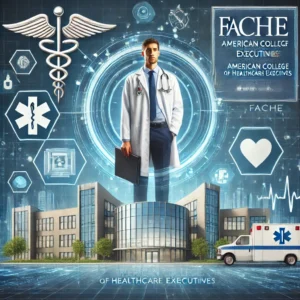Enhancing Academic Integrity: Taking on ChatGPT with In-Class Quizzes
In-class quizzes have long served as a reliable method for evaluating student comprehension. Whether it’s asking what Shakespeare meant by “All the world’s a stage” or testing specific knowledge, these quick assessments have been a staple in education. However, the digital age has brought new challenges to maintaining the integrity of such assessments.
With the rise of AI tools like ChatGPT and platforms like Chegg, traditional homework assignments are increasingly seen as vulnerable to academic dishonesty. This shift has led to a resurgence in the popularity of in-class quizzes and writing assignments as more reliable assessment methods. Yet, even these methods aren’t immune to the risks posed by the internet. This is where LockDown Browser becomes essential.

The Role of LockDown Browser in Modern Assessments
LockDown Browser is a specialized browser designed to maintain the security and integrity of online exams and quizzes. When students access a quiz or essay prompt from a Learning Management System (LMS) like Canvas or Schoology, LockDown Browser prevents them from using unauthorized resources, such as opening new tabs or using other applications.
Step-by-Step Guide to Secure Your Assessments
Ensuring your quizzes are secure with LockDown Browser is straightforward:
- Create the Quiz in Your LMS: Start by creating your quiz as you normally would within your LMS. If you’re assigning a short essay, select the “Essay” question type.
- Access the LockDown Browser Dashboard: In your LMS, navigate to the LockDown Browser dashboard, find your quiz name, and click on “Settings.”
- Enable LockDown Browser: Select “Require LockDown Browser for this exam” and click “Save + Close.”
With these simple steps, your assessment is now secured, and students will be required to use LockDown Browser to complete it.

How LockDown Browser Protects Academic Integrity
When students attempt to take a quiz using LockDown Browser, several protective measures come into play:
- Application Restriction: Students are blocked from switching to other applications during the quiz, ensuring they cannot access unauthorized resources.
- Screen Capture Prevention: The browser prevents screen capturing and recording, protecting the integrity of your exam content.
- Internet Navigation Control: Unless specifically allowed by the instructor, students cannot browse the internet during the quiz.
These features make LockDown Browser an invaluable tool for maintaining fairness in online assessments, especially in an era where digital tools can easily compromise exam integrity.

Extending Security Beyond the Classroom with Respondus Monitor
For remote assessments or quizzes taken outside of classroom hours, Respondus Monitor offers an additional layer of security. This fully-automated proctoring tool works in tandem with LockDown Browser, recording students during the exam to deter and detect any suspicious behavior. Enabling Respondus Monitor is as simple as turning it on from the same LockDown Browser dashboard.
Practical Tips for Using LockDown Browser
When using the quiz tool in your LMS for short essays, remind students that they can enlarge the answer window for better visibility. While the process to do this may vary slightly depending on the LMS, it is generally intuitive and straightforward.
Expert Insights: The Growing Importance of Secure Online Assessments

As Dr. Emily Johnson, a leading expert in educational technology, notes, “In an age where AI and digital resources are readily accessible, tools like LockDown Browser are crucial for upholding academic standards. They provide a much-needed safeguard against the evolving challenges of online assessments.”
Educational institutions worldwide are increasingly adopting LockDown Browser to ensure that their assessments remain fair, secure, and credible. By integrating such tools, educators can confidently administer exams that truly reflect each student’s knowledge and understanding.