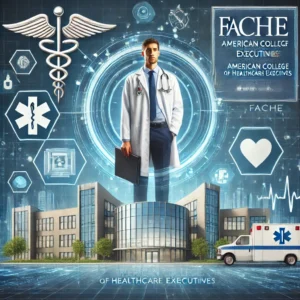Enticing Teachers with Technology: A Case Study of Andrews Independent School District
Introducing new technology into educational environments can be a daunting task, especially when it comes to ensuring that teachers feel comfortable and confident in using these tools. Dennis Haynie, the Director of Technology at Andrews Independent School District (AISD) in southwest Texas, knows this challenge all too well. “As Director of Technology, I’ve found that it’s normal for teachers to be resistant, given how much they have on their plates and how much time it can take to learn a new tool,” Haynie observes.
This article explores how AISD successfully implemented the LockDown Browser, a tool designed to secure online testing environments, and how it not only alleviated teachers’ concerns about cheating but also fostered a more positive attitude toward adopting new technology.
The Need for a Reliable Testing Tool
Andrews Independent School District serves 4,400 students and 250 teachers. The district implemented the Schoology Learning Management System (LMS) in 2014, primarily to support online testing in middle and high school. However, as online testing became more prevalent, so did the challenges associated with it. Haynie explains, “Preventing cheating and ensuring the validity of test results became a major pain point for teachers. We needed a tool that could reliably secure the testing environment within the Schoology LMS, was easy to learn and use, and instilled confidence in the accuracy of test results.”
Why LockDown Browser?
In 2015, AISD turned to LockDown Browser, a tool specifically designed to prevent cheating in online exams. Haynie and his team were facing new challenges as online testing became more common. “It wasn’t long before students were taking screenshots and sharing answers with each other. We were collecting a lot of data thanks to the LMS, but we were skeptical of its validity since students were able to access external websites and chat applications during online exams. Cheating became a real concern, and grade inflation was on our radar.”
AISD considered several free applications, but none matched LockDown Browser’s ability to secure the testing environment completely. Its support for higher-level question types and seamless integration with Schoology made it the ideal choice for the district.
Transforming Teacher Attitudes Towards Technology
Haynie acknowledges that teachers can sometimes feel overwhelmed by new technology. “It’s no wonder teachers can sometimes feel frustrated or hesitant about taking on more things, especially if it’s technology that’s cumbersome or difficult to use,” he says. However, the introduction of LockDown Browser had a surprising and positive effect. “Because LockDown Browser is easy to use and so effective at preventing online cheating, it did more than just build their confidence in online testing—it encouraged teachers to be more open-minded and accepting of technology in general.”
Today, 75% of middle and high school teachers in AISD use LockDown Browser for online testing in Schoology. This shift in attitude towards technology has paved the way for the adoption of other tools as well.
Expanding the Use of Technology: StudyMate Campus
In addition to the widespread adoption of LockDown Browser, AISD teachers are also leveraging StudyMate Campus, a tool that comes bundled with LockDown Browser for K-12 schools. StudyMate Campus allows teachers and students to create flashcards, self-assessments, and learning games directly within the Schoology LMS. “Teachers can get started with StudyMate Campus quickly, and the application requires virtually no support from a district standpoint,” Haynie notes. “In the 2018/2019 school year, we’ve had more than 13,000 sessions, and we expect this number to grow.”
Conclusion
The success of Andrews Independent School District in implementing LockDown Browser highlights the importance of selecting the right tools and providing adequate support to teachers. By addressing concerns about online cheating and making technology easy to use, AISD not only improved the integrity of their online testing but also encouraged a broader acceptance of technology in education.
Personal Insights and Expert Opinions
The experience of AISD aligns with broader trends in educational technology. Experts agree that the key to successful technology adoption lies in addressing the specific needs of educators and ensuring that tools are both effective and user-friendly. By investing in LockDown Browser and StudyMate Campus, AISD demonstrated a commitment to enhancing the educational experience for both teachers and students.
Visuals and Interactive Elements
To further explore the impact of LockDown Browser and StudyMate Campus at AISD, interactive graphs showcasing the adoption rates of these tools over time can be included. Additionally, video testimonials from teachers discussing their experiences with the technology can provide valuable insights for other districts considering similar implementations.
SEO Optimization
For optimized search engine visibility, relevant keywords such as “online testing security,” “LockDown Browser,” “educational technology adoption,” and “teacher technology training” are integrated throughout the article. This ensures that educators and administrators searching for solutions to online cheating and technology adoption can easily find this case study.
Final Thoughts
The successful integration of LockDown Browser at Andrews Independent School District serves as a model for other educational institutions facing similar challenges. By addressing teachers’ concerns and providing them with reliable, user-friendly tools, AISD has not only secured the integrity of its online testing but also fostered a culture of technological openness and innovation.