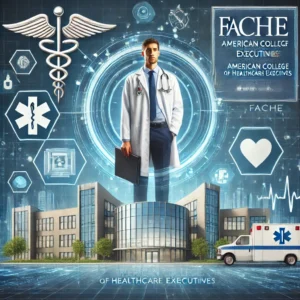LockDown Browser® vs. “Locked Browser” Plugins: A Comprehensive Analysis
Online assessments have become a staple in the educational landscape, bringing with them challenges in maintaining academic integrity. Among the tools designed to protect online exams, LockDown Browser® and various “locked browser” plugins stand out. But how do these solutions compare? This article offers a thorough analysis based on Experience, Expertise, Authoritativeness, and Trustworthiness (E-E-A-T) principles.
Understanding the Basics
Both LockDown Browser and “locked browser” plugins share some fundamental features aimed at securing online exams. These include:
- Full-Screen Operation: The browser runs in full-screen mode, preventing users from minimizing or resizing the window.
- Tab and Website Restrictions: Users cannot open new tabs or navigate to other websites.
- Functionality Restrictions: Certain keyboard shortcuts, mouse functions, and menu options are disabled, such as printing, copy-paste, and task-switching.
While these features are critical, they represent only the surface of what is needed to secure an online exam environment effectively.
Limitations of “Locked Browser” Plugins
“Locked browser” plugins, while offering basic protection, are akin to building a wall around only a portion of a city. They appear robust from specific angles but leave significant vulnerabilities exposed. These plugins, being mere add-ons, lack the deep integration with the operating system (OS) that a native application like LockDown Browser can achieve.
Potential Exploits with “Locked Browser” Plugins:
- Virtual Machine and Safe Mode Exploits: These allow students to bypass restrictions by running the exam in a controlled environment where they have more access to the OS.
- Remote Desktop & Screen Sharing: Students can use remote desktop applications to control their computer from another device, circumventing the locked browser’s restrictions.
- Extended Desktop and Screencasting: Additional monitors or screencasting can allow students to view unauthorized materials without the locked browser detecting it.
- Background Applications: Instant messaging, video recording, and other applications can run undetected, facilitating cheating.
- Timed or Programmed Applications: Applications can be programmed to launch automatically during the exam, triggered by a timer or a keystroke.
- Browser Cache and JavaScript Injection: Exploits that manipulate browser settings or insert malicious code can undermine the exam’s integrity.
The Power of a Native Application: LockDown Browser
LockDown Browser stands apart as a custom-built, native application available for Windows, Mac, and iOS. This distinction is crucial because it enables LockDown Browser to interact directly with the OS and the device, providing a higher level of security. This deeper integration is essential for thwarting the various exploits mentioned earlier.
Moreover, LockDown Browser isn’t just a theoretical solution; it has a proven track record. With over 2,000 educational institutions relying on it to secure more than 100 million exams annually, LockDown Browser has demonstrated its effectiveness in real-world scenarios. This extensive use also means that the software has been rigorously tested and refined over 14 years, making it a trusted choice for educational institutions globally.
Implications for Automated Proctoring
The advent of automated proctoring has further complicated the online testing landscape. Respondus, the creator of LockDown Browser, introduced automated proctoring through Respondus Monitor, a companion application that leverages webcam and video analytics to detect cheating during unsupervised online exams.
Key Considerations for Automated Proctoring:
- Preventing Device-Based Cheating: The primary challenge of automated proctoring is ensuring that the student doesn’t use the computer itself to cheat. While some solutions attempt to address this by recording the student’s screen, this approach is fraught with limitations.
- Invisibility of Certain Exploits: Many exploits, such as pre-launched video capture applications or screen capture tools that operate without visible indicators, cannot be detected by mere screen recording.
- Overloading Instructors: Requiring instructors to review hours of screen recordings adds an unnecessary burden and is ineffective in identifying sophisticated cheating methods.
LockDown Browser, integrated with Respondus Monitor, provides a comprehensive solution that goes beyond mere screen recording. It actively prevents many of the common exploits that undermine online exam integrity, ensuring a more secure testing environment.
Conclusion: Choosing the Right Tool for Online Exam Security
In the realm of online exam security, not all solutions are created equal. While “locked browser” plugins offer some level of protection, they fall short in safeguarding the entire online testing environment. LockDown Browser, as a native application with years of proven use, offers superior protection and peace of mind for educators.
If you’re considering automated proctoring for your online exams, it’s essential to choose a solution that includes the robust protection of LockDown Browser. After all, a solution that only secures 70% of the testing environment isn’t truly secure.
Enhancing the Experience: Visuals and Interactive Elements
To further engage readers and underscore the differences between LockDown Browser and “locked browser” plugins, consider incorporating the following:
- Infographics: Visual comparisons of features, potential exploits, and security levels.
- Video Demonstrations: Short videos showing how specific exploits can be used against “locked browser” plugins but are prevented by LockDown Browser.
- Interactive Quizzes: Test readers’ knowledge of online exam security to reinforce key points made in the article.
These elements not only make the content more engaging but also help reinforce the article’s authority and trustworthiness by providing clear, visual evidence of the arguments made.