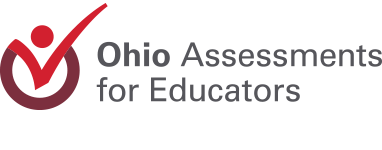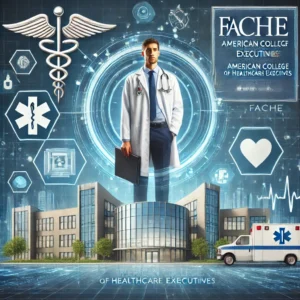Ohio Assessments for Educators (OAE)
Ohio Assessments for Educators (OAE): Comprehensive Guide to Scheduling and Testing
Introduction to the Ohio Assessments for Educators (OAE)
The Ohio Assessments for Educators (OAE) program, administered by Pearson’s Evaluation Systems group, is designed to evaluate the qualifications of individuals seeking to obtain or enhance their educator licensure in Ohio. This program assesses both content-area knowledge and pedagogical skills essential for effective teaching.
Purpose of OAE:
- Content-Area Knowledge: Ensures candidates have a deep understanding of the subject matter they will teach.
- Professional Knowledge: Assesses pedagogical skills and teaching strategies to ensure candidates can effectively manage and instruct students.
Available Assessments
The OAE offers a range of assessments to meet various licensure needs. To explore the full list of available tests and find specific information about each assessment, visit the OAE Official Website. This resource provides detailed descriptions of each test, including content covered and preparation materials.
Scheduling Your OAE Test
Registration and Payment:
- Register Online: Start by completing the registration process on the OAE program website: www.oh.nesinc.com. During this process, you will also handle the payment for your assessment.
- Create an Account: If you haven’t already, you will need to create an account to manage your test appointments and access your registration details.
Booking Your Test Appointment:
- Availability: Test appointments can be scheduled online 24/7. The scheduling system operates on a first-come, first-served basis, so it is advisable to book your test early to secure your preferred date and time.
- How to Schedule: Log in to your OAE account on the OAE Website, go to the “Current Registrations” page, and select the “Schedule” option for your chosen assessment.
Confirmation and Test Details:
- Email Confirmation: After scheduling, Pearson VUE will send you a confirmation email. This email will include:
- Test Date and Time
- Test Center Address and Phone Number
- Directions to the Test Center
Rescheduling or Canceling Your Test
If you need to change your test appointment, follow these steps:
- Log In: Access your OAE account on the OAE Program Website.
- Navigate to Current Registrations: Select the option to reschedule or cancel on the current registrations page.
- Follow Instructions: Adhere to the on-screen instructions to complete the process.
Important Note: Rescheduling or canceling should be done as early as possible to avoid any potential fees and ensure availability for a new appointment.
Additional Resources
Preparation Tips:
- Review Test Content: Utilize the OAE website to access test preparation resources, including study guides and practice tests.
- Understand Test Format: Familiarize yourself with the format and types of questions that will be on the assessment to improve your performance.